CCNA实验之------配置文件拷贝到TFTP服务器
本文共 1723 字,大约阅读时间需要 5 分钟。
为防止设备故障或意外操作,通常网工们会将设备的配置文件进行备份,用得比较多的就是TFTP服务器,它小巧而实用,非常受欢迎。
操作过程非常简单,希望对那些刚刚入门的朋友们能有帮助,当然,高手就不用看了,直接飘过吧。。。
实验环境:
1.笔记本一台,使用无线网卡,其余禁掉
2.本机已安装Cisco TFTP服务器汉化绿色版
3.使用真实设备或GNS模拟器
实验拓扑:
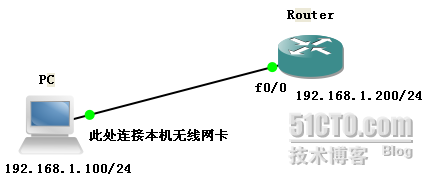
首先启动TFTP 服务器---》
Router的配置:
Router(config)#int f0/0 Router(config-if)#ip add 192.168.1.200 255.255.255.0 (此处 必须与本机在同一网段) Router(config-if)#no sh
路由器PING笔记本测试:
Router#ping 192.168.1.100
Type escape sequence to abort. Sending 5, 100-byte ICMP Echos to 192.168.1.100, timeout is 2 seconds: !!!!! Success rate is 100 percent (5/5), round-trip min/avg/max = 4/24/60 ms
测试OK!
笔记本PING路由器测试:
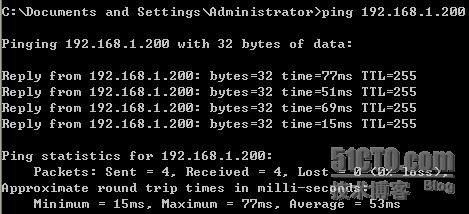
测试OK!
以上测试说明它们是互通的!
拷贝配置文件到本机:
Router#copy running-config tftp Address or name of remote host []? 192.168.1.100 指定TFTP服务器IP地址 Destination filename [router-confg]? test888 (指定保存文件名称) !! (拷贝OK) 555 bytes copied in 2.008 secs (276 bytes/sec)
查看TFTP服务器结果:
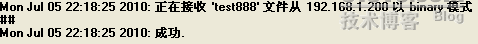
文件名为test888的配置文件copy成功!
从TFTP服务器下载配置文件到路由器:
Router#copy tftp flash: Address or name of remote host [192.168.1.100]? 确认文件存放的IP地址 Source filename [test888]? 源文件名
Destination filename [test888]? 目标文件名 (以上 自行指定) %Warning:There is a file already existing with this name Do you want to over write? [confirm] 可不理会,直接回车 Accessing tftp://192.168.1.100/test888... Erase flash: before copying? [confirm]1 随便输入一个字符(不然FLASH中的文件会完全擦掉) Loading test888 from 192.168.1.100 (via FastEthernet0/0): ! [OK - 555 bytes]
Verifying checksum... OK (0xCFF9) 555 bytes copied in 0.224 secs (2478 bytes/sec) Router#sh flash: 查看FLASH文件
System flash directory: File Length Name/status 1 555 test888 [deleted] 已删除 2 555 test888 新的配置文件已成功copy了 [1240 bytes used, 7863076 available, 7864316 total] 8192K bytes of processor board System flash (Read/Write)
本文转自 149banzhang 51CTO博客,原文链接:http://blog.51cto.com/149banzhang/764516,如需转载请自行联系原作者
你可能感兴趣的文章
solr学习(一)_solr4.2.0在tomcat6.0+win7上的部署
查看>>
redis sort
查看>>
iptables详解
查看>>
C语言学习笔记(五) 预处理符号
查看>>
SVN cleanup操作反复失败解决办法
查看>>
JavaSE_02基本语法
查看>>
MWC2015记者观展(二) 百年不遇,网络架构深层调整
查看>>
可靠传输协议(RTP)--EIGRP
查看>>
Windows Server 2012 R2的森林和域级别
查看>>
Visual Studio 自定义项目模版
查看>>
sed简单使用
查看>>
驱动开发中使用安全字符串函数
查看>>
老子经典名言解读
查看>>
centos64 安装apache
查看>>
协同过滤推荐算法
查看>>
Android开发中“即编即达”的用户模型
查看>>
HIVE安装配置
查看>>
Rainbond 5.1.4发布,复杂微服务架构整体升级和回滚
查看>>
Ubuntu 14.04 Apache 从 2.2 迁移至 2.4 重要提示
查看>>
字符串中重复出现的最长的子字符串【source:程序员面试宝典p238】
查看>>